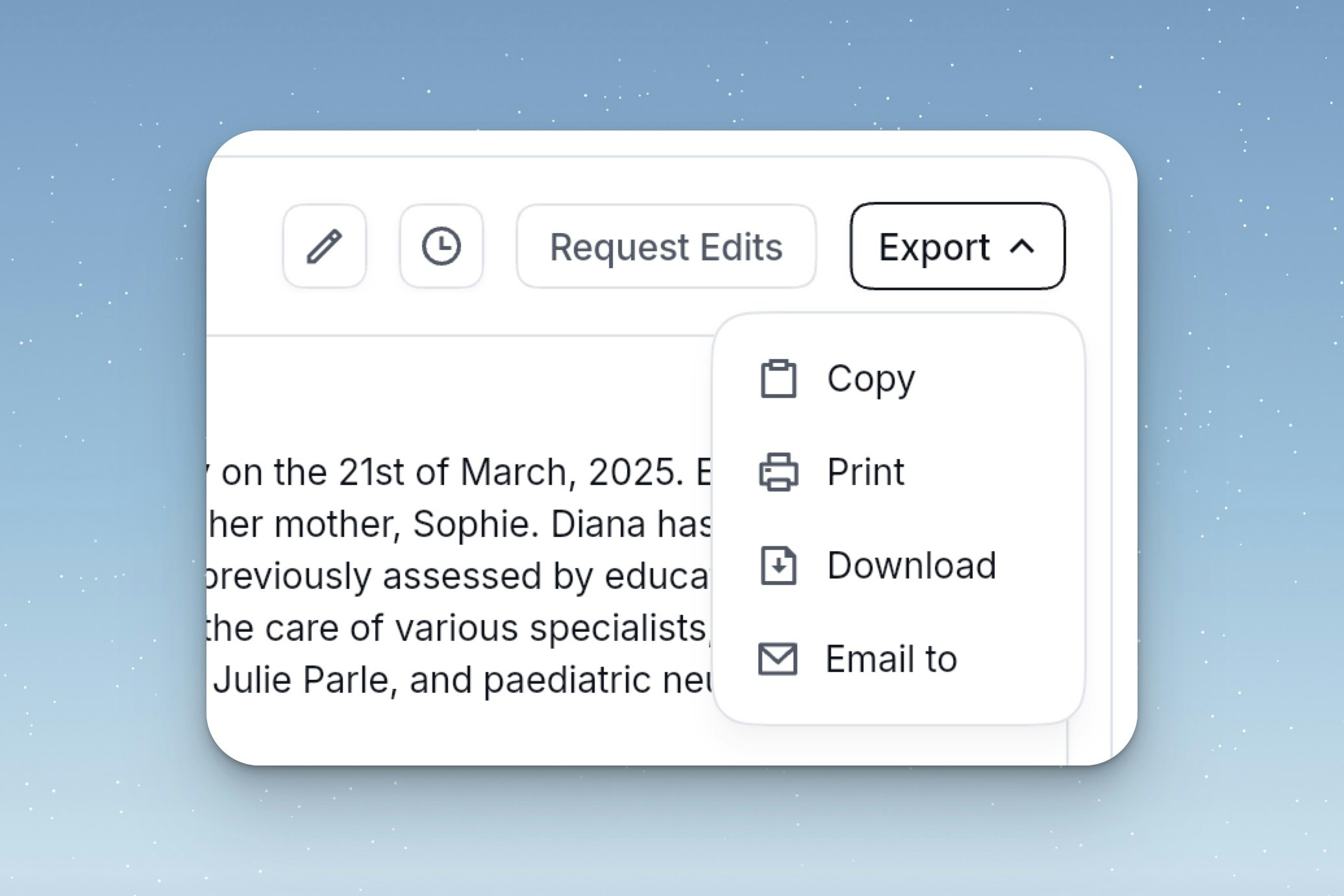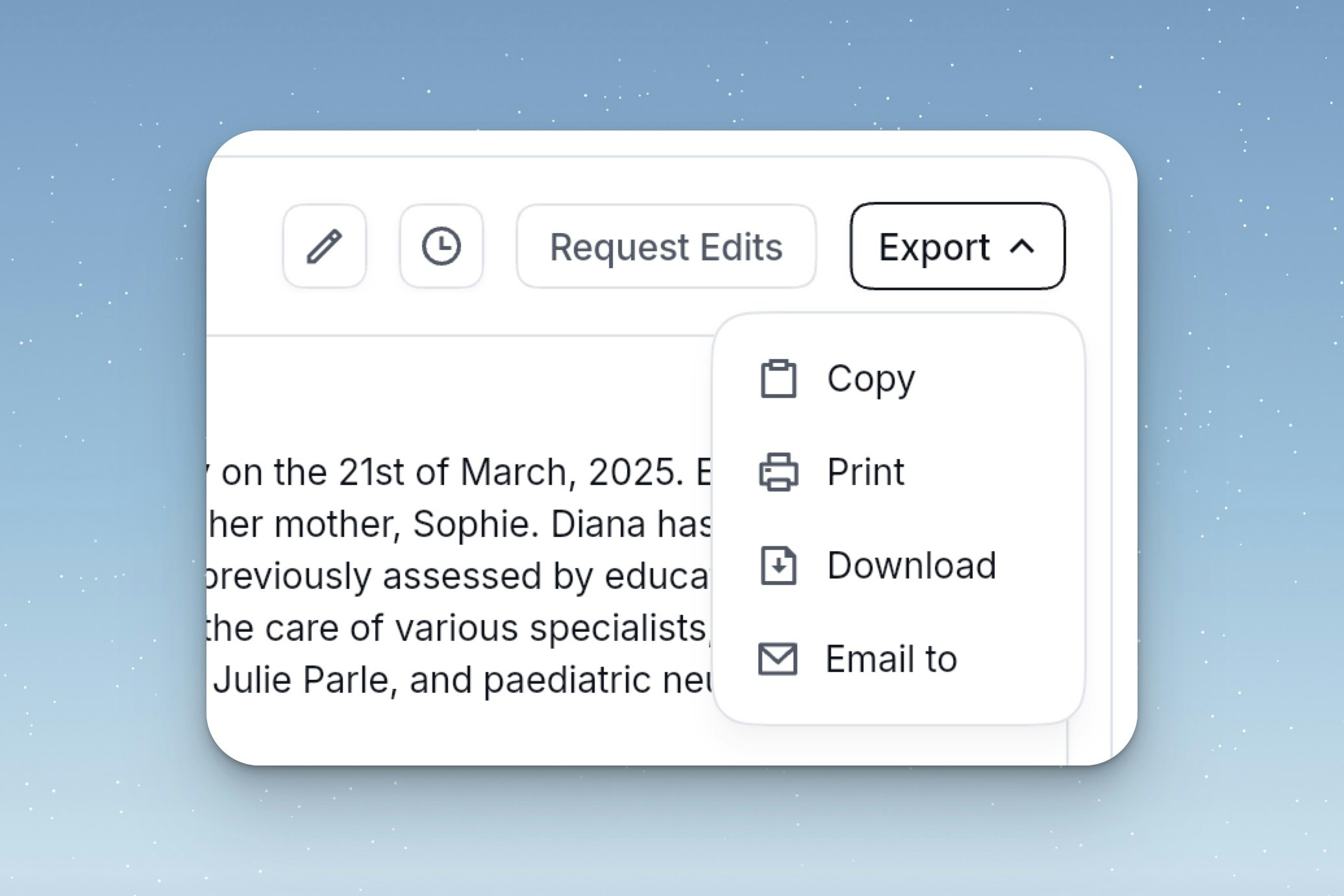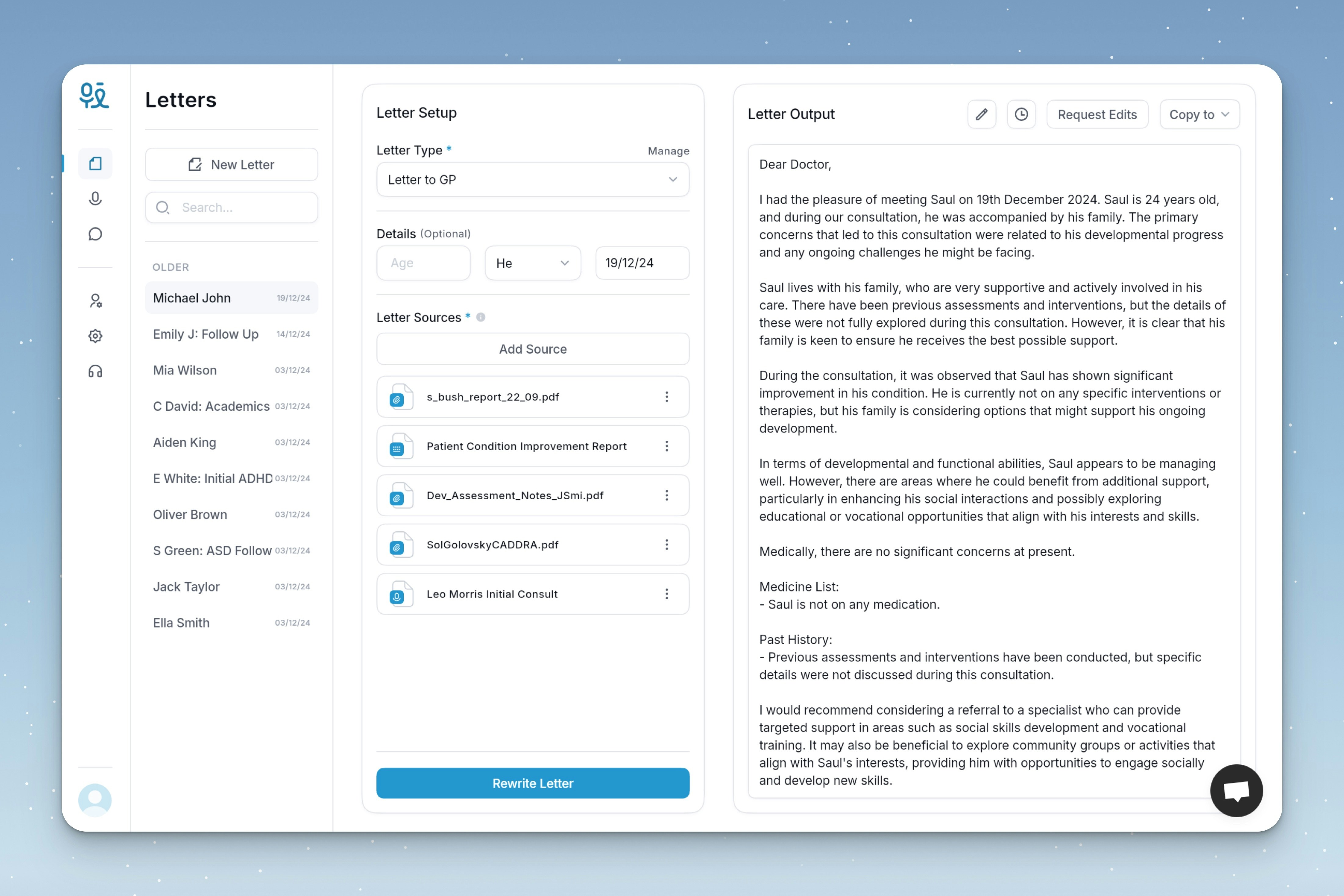Creating a New Letter
To create your first letter, Click New Letter in the Letters pane of the homepage, and enter your Patient’s Name. The letters creation page is divided into two main sections, and .Getting Started
1
Letter Types
All letters must include a
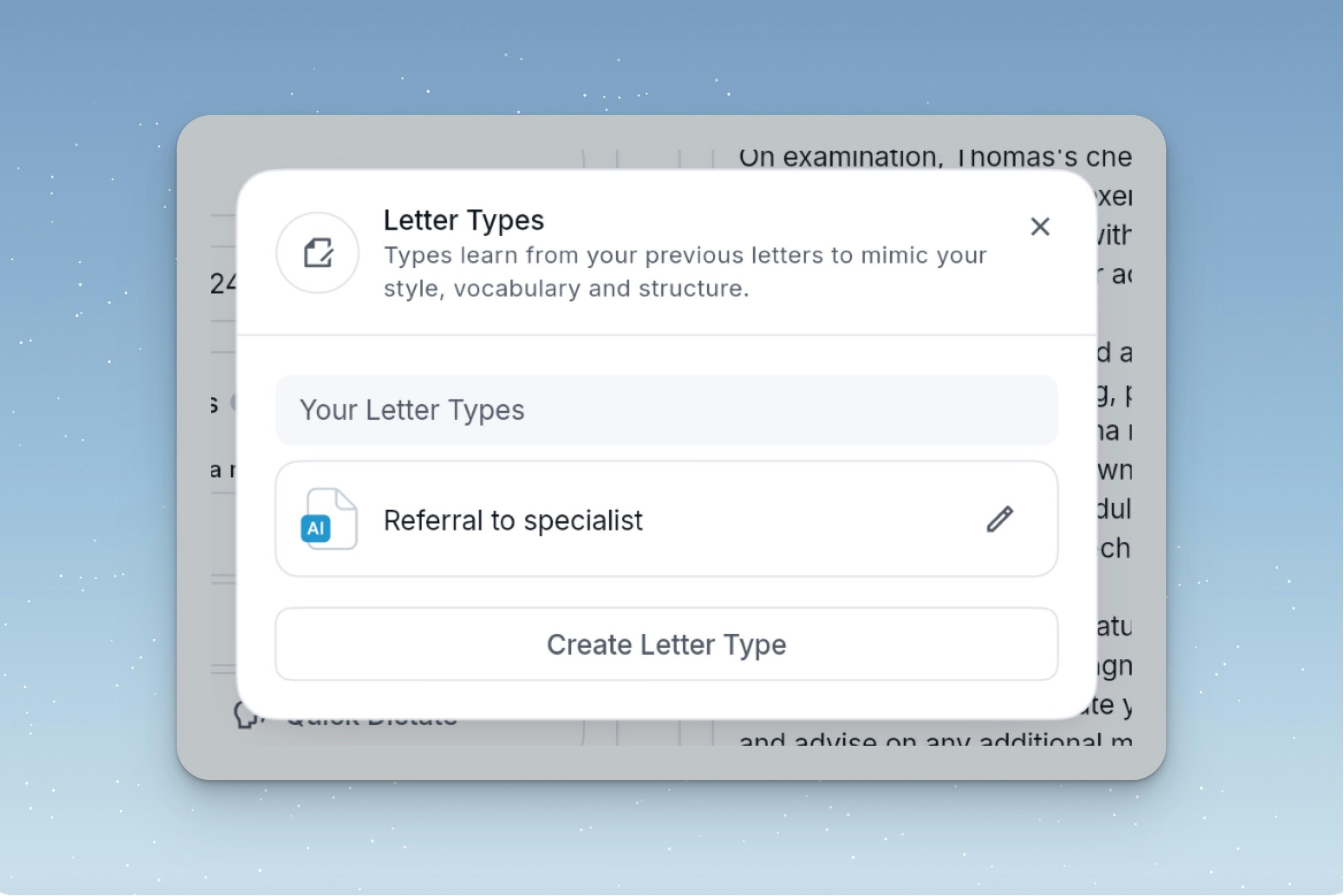
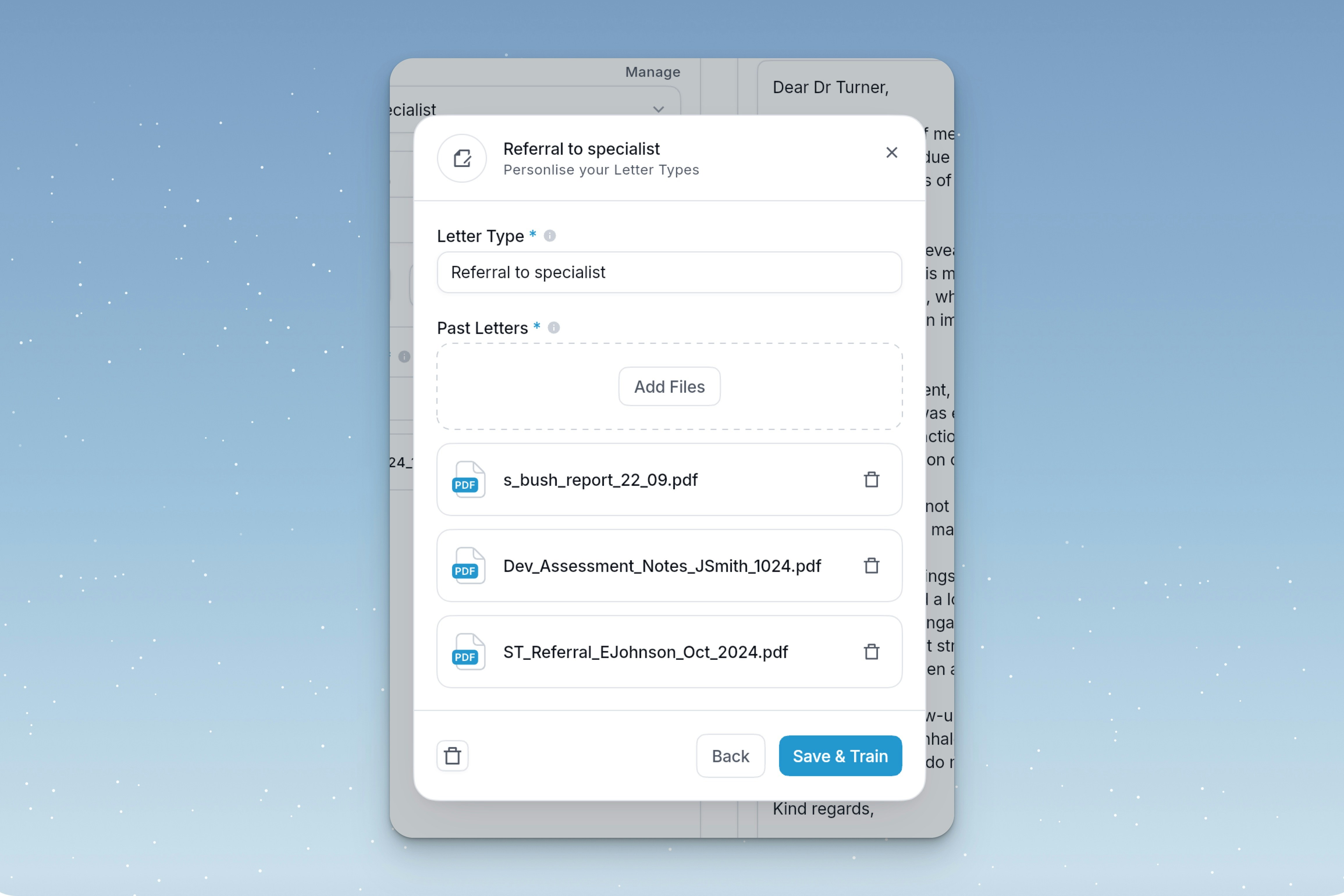
2
Patient Details
Optionally, include relevant patient details including age, pronoun and the date. If you don’t include these, they will be inferred from your sources, if available.
3
Sources
Sources can include quick dictate, text, files and transcriptions. Once you have added your sources you can click on them to rename or view.
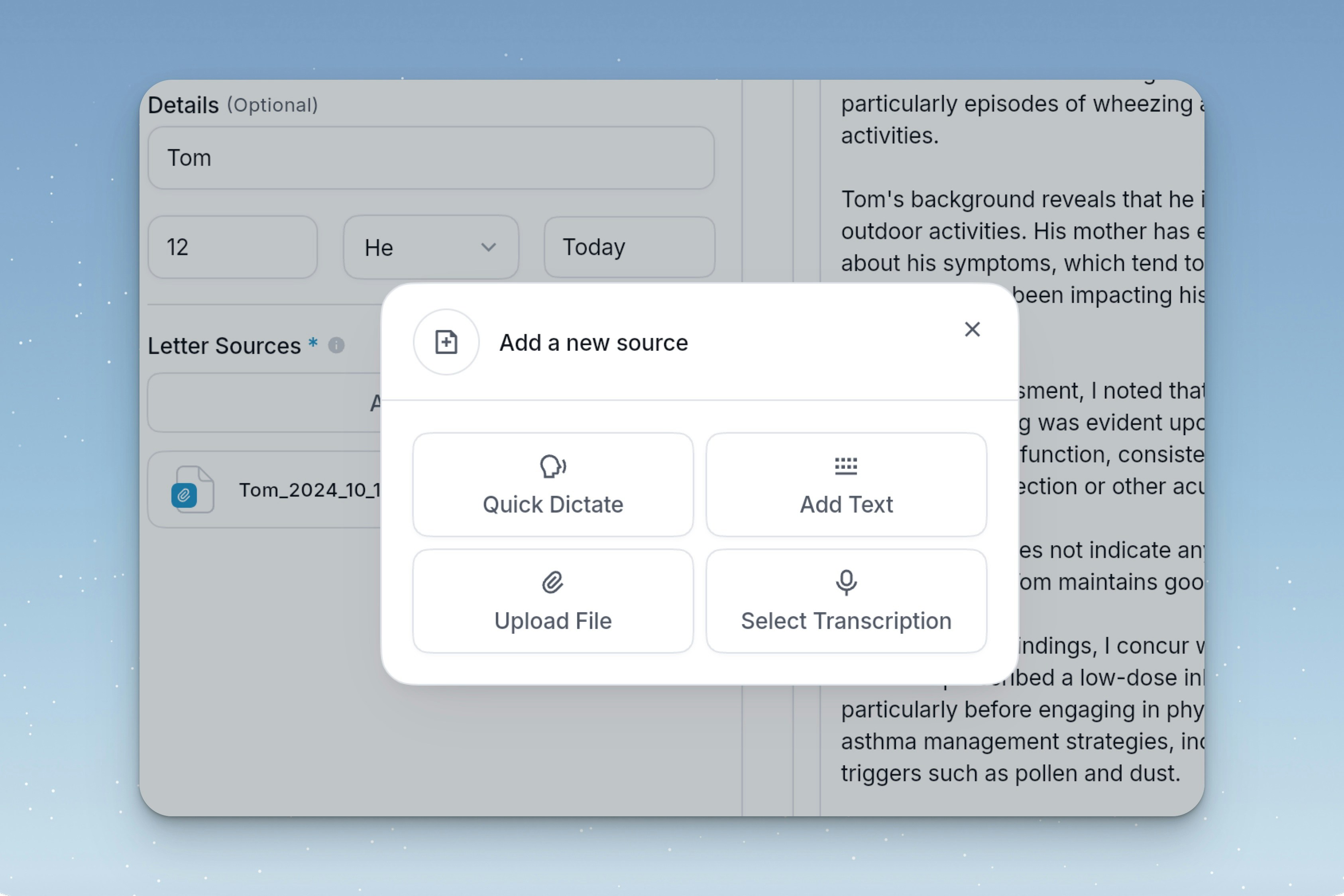
Quick Dictate
Quick Dictate
Dictate your voice directly as a letter source.
Text
Text
Type or paste text from a document or your medical records.
Files
Files
Files can be uploaded directly by clicking the Browse Files button, or by dragging & dropping one into the window. PDF, Word files and images are accepted. We support Scans & Handwrittng.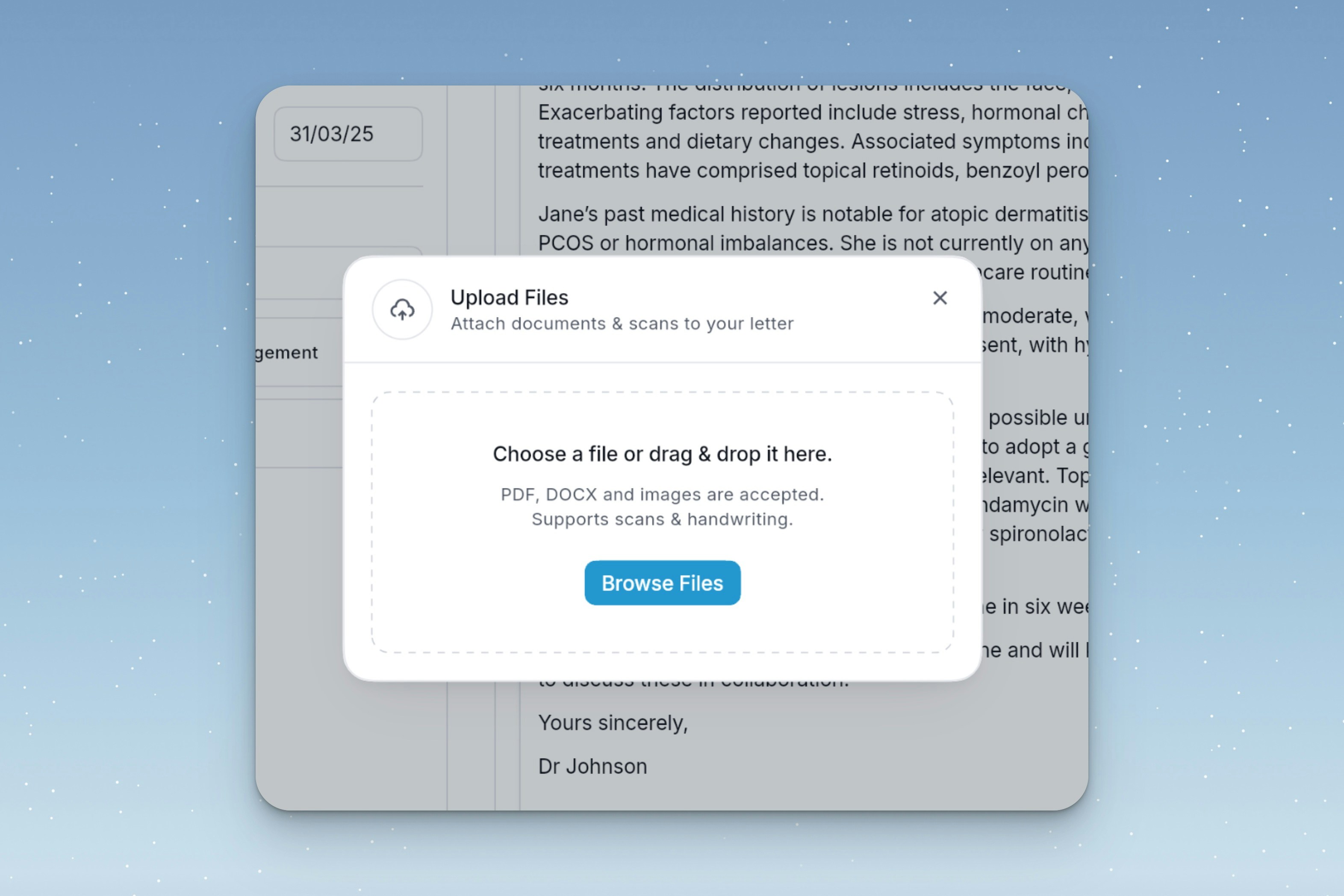
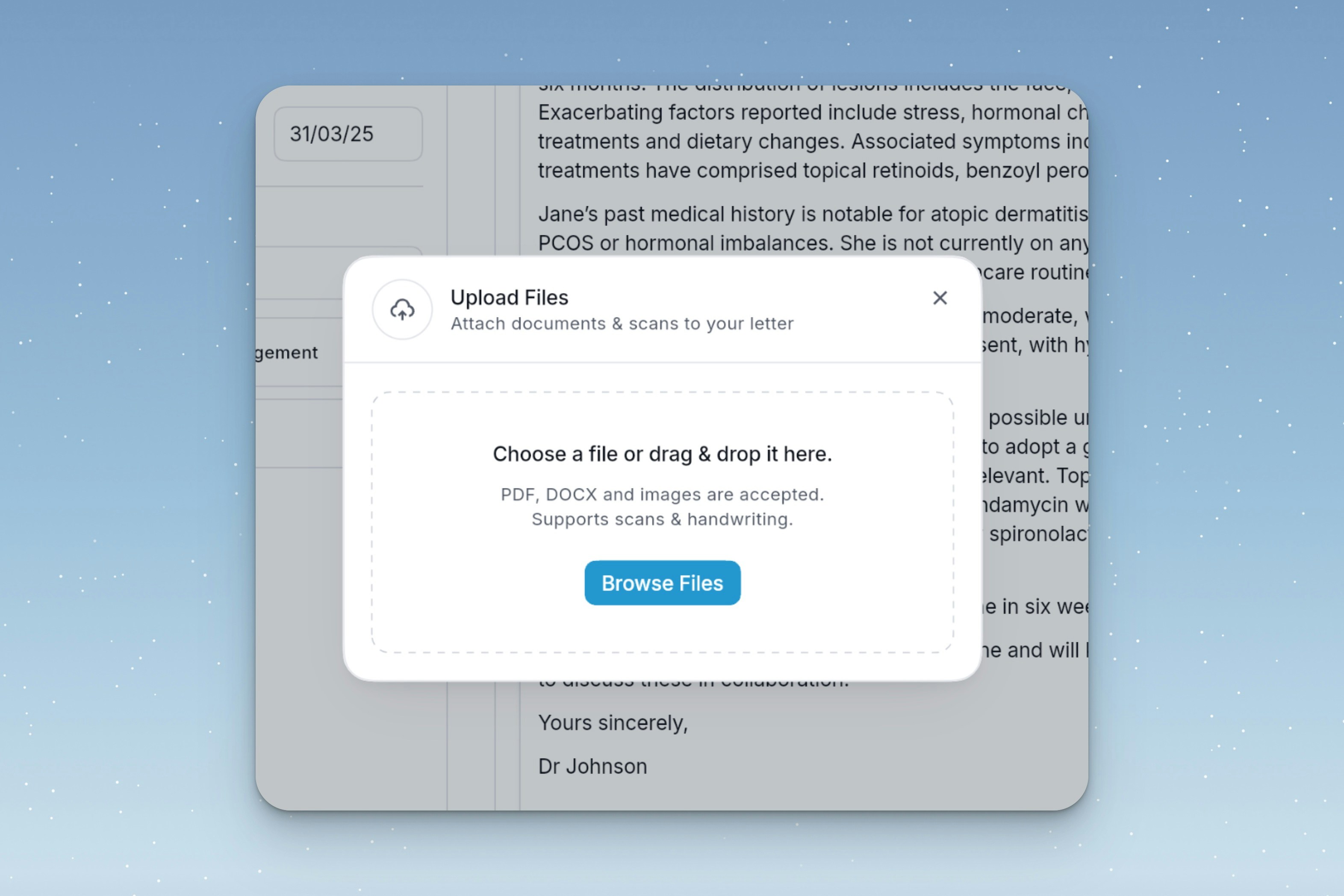
Our AI will recognise scanned or handwritten content for visual complexity and text elements.
Transcriptions
Transcriptions
Your past transcriptions in Letters can be attached as a source. You can also start & attach a new transcription by clicking New Transcription.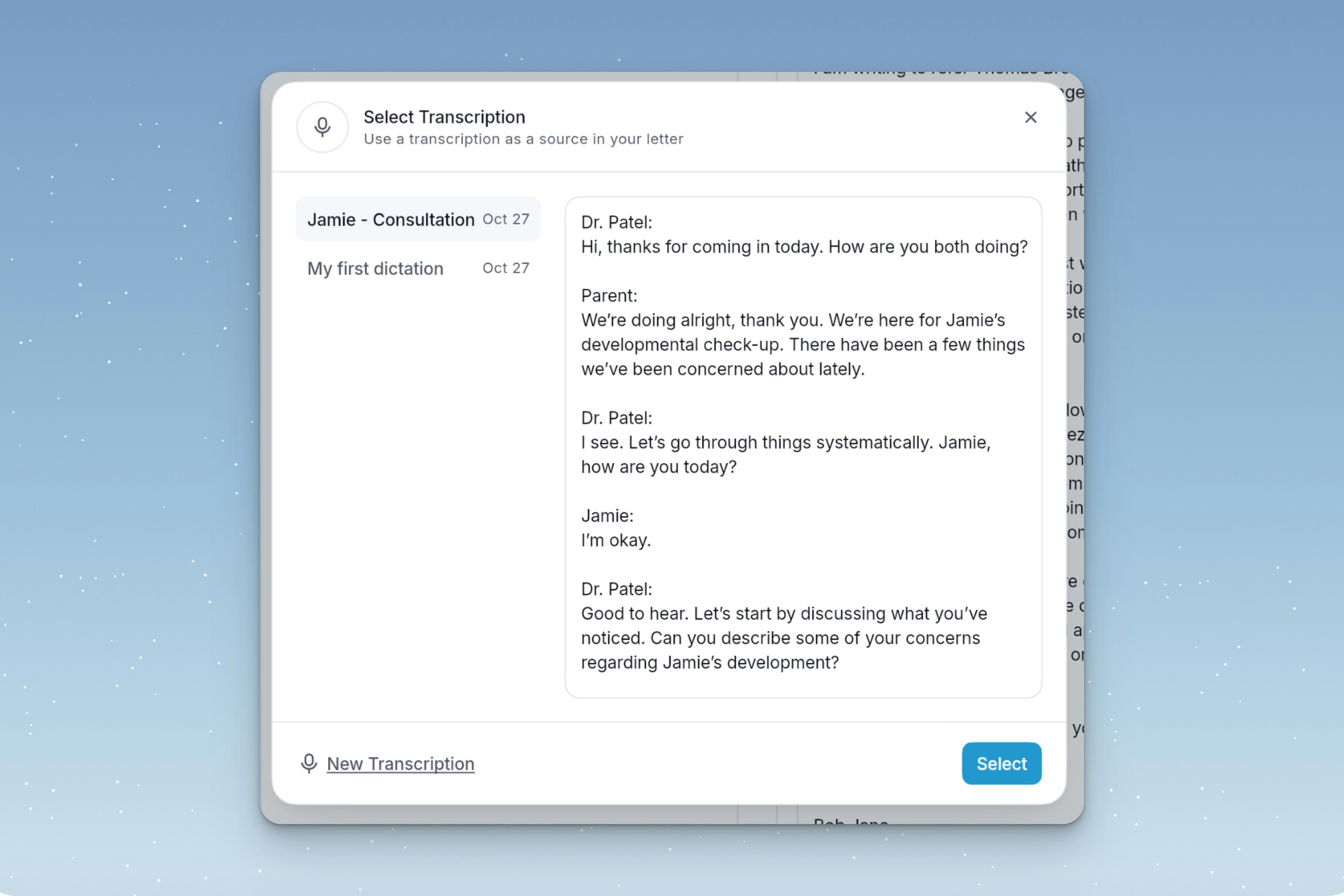
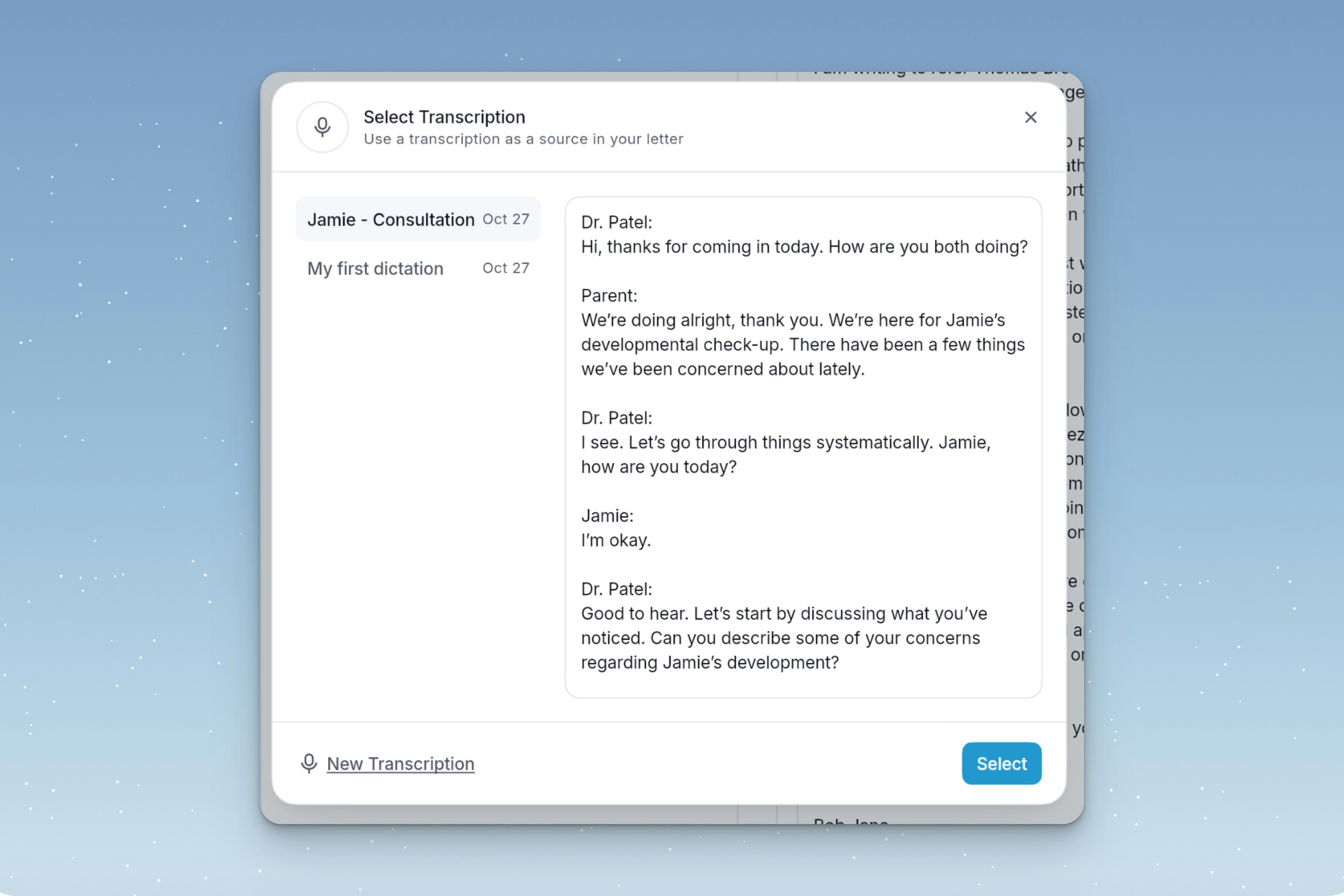
4
Writing Your Letter
Your letter can be written by clicking Write Letter.
5
Letter Outputs
Letters generates your custom letter. Options to customise your letter are shown below.
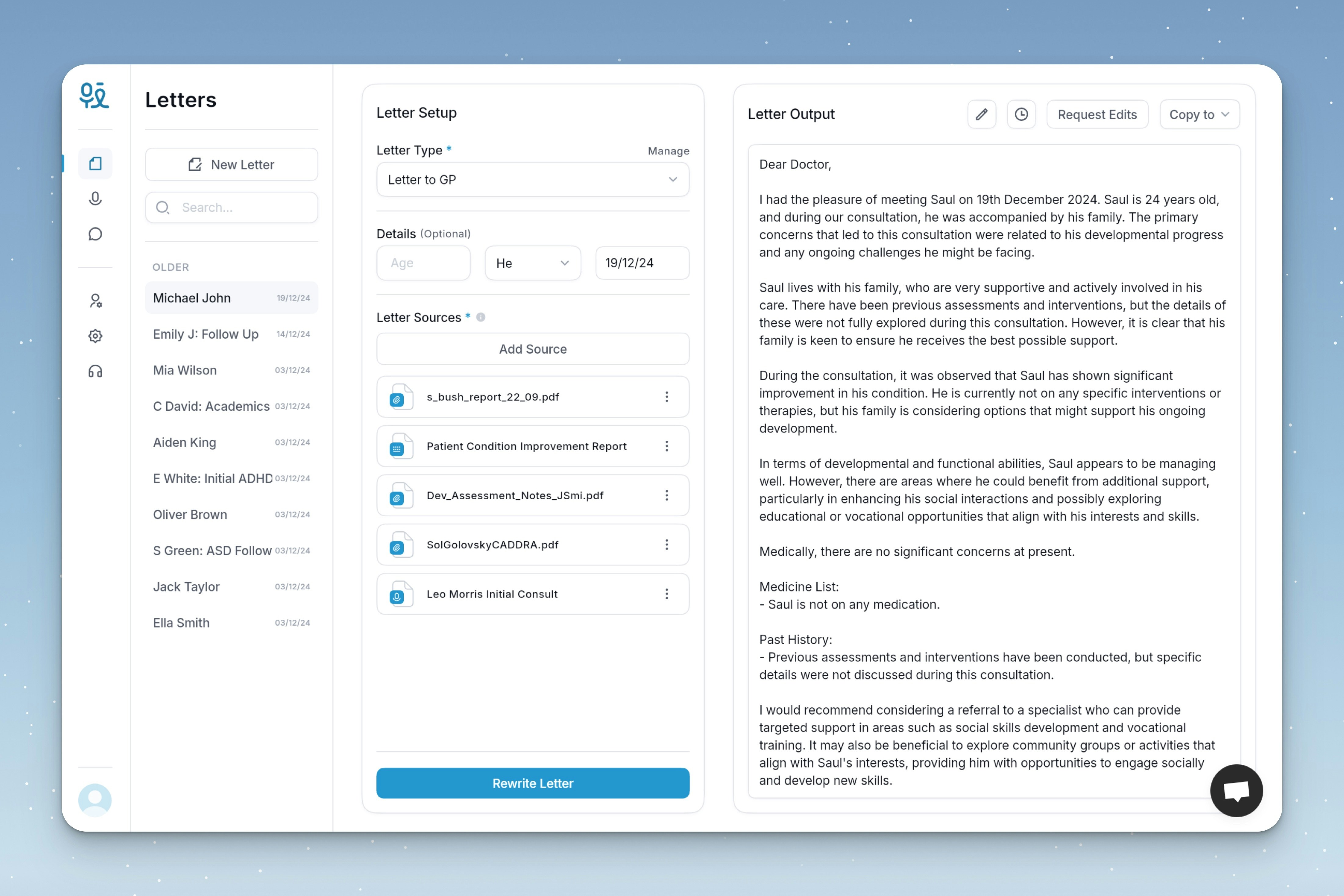
Version History
Version History
Version history stores all letter modifications by time and date. A previous version can be restored at any time by clicking Restore.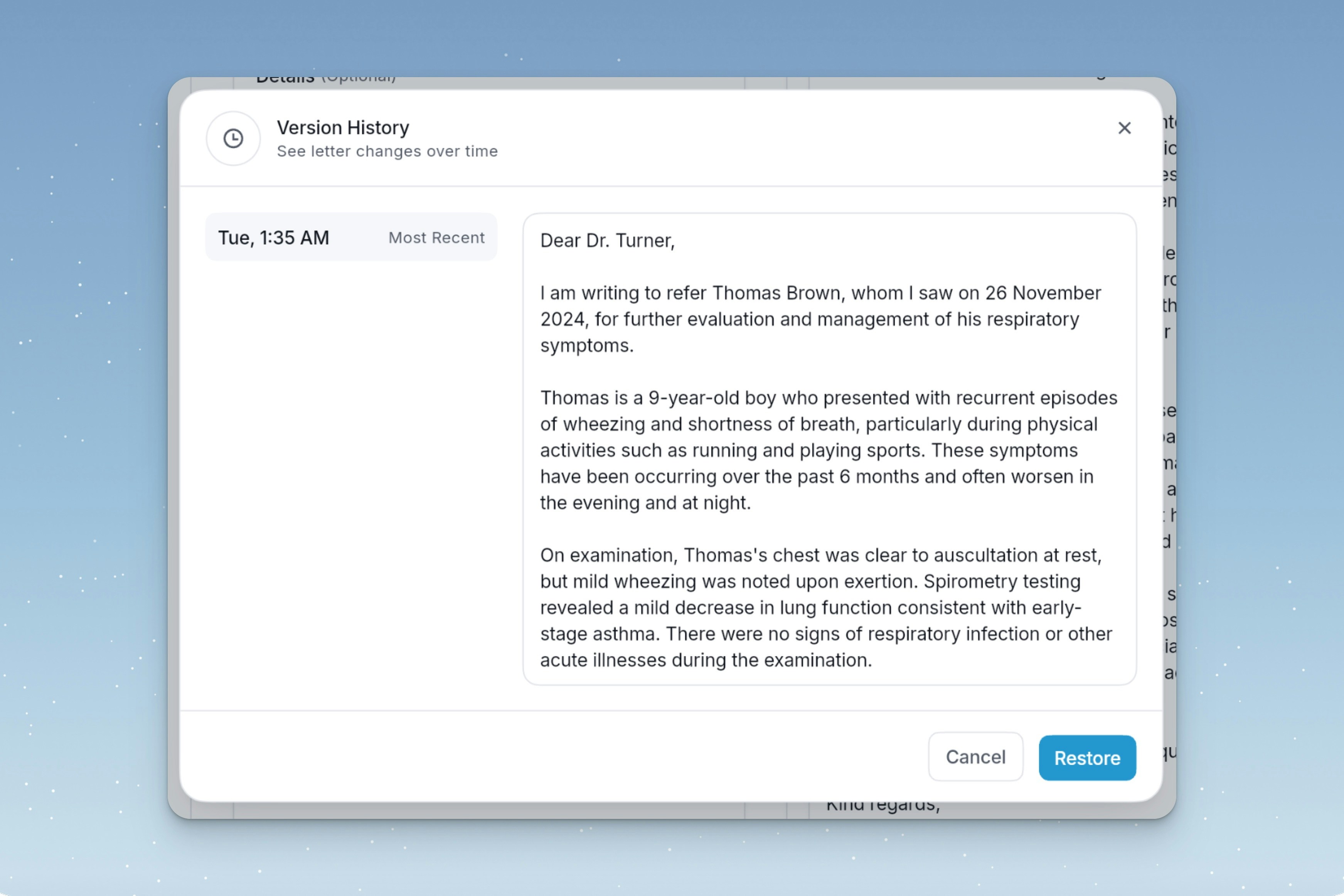
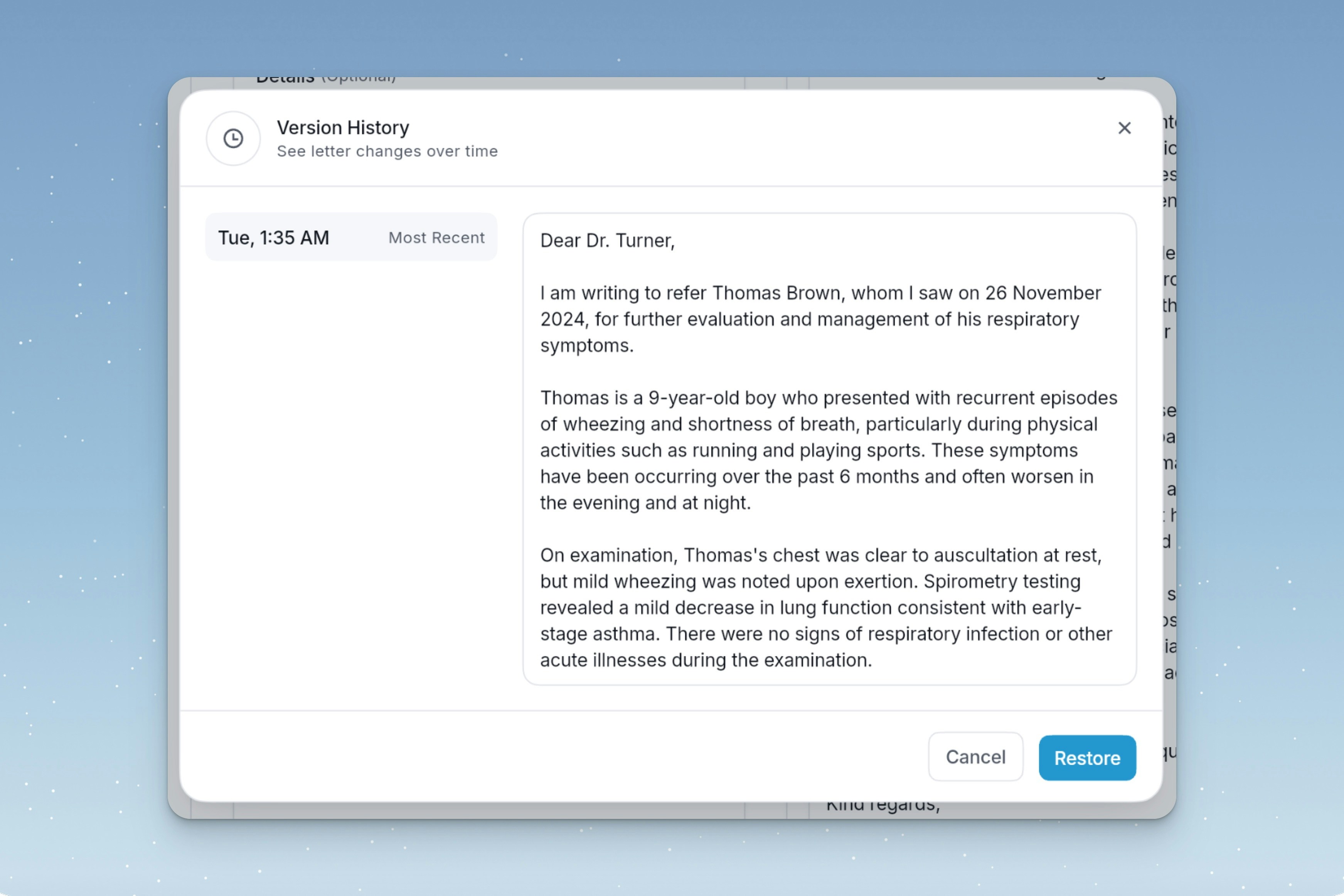
Request Edits
Request Edits
Clicking Request Edits allows you to describe the edits you require, and the letter will be rewritten. Letters can remember your feedback for future letters by selecting .
Exporting Your Letter
Exporting Your Letter
Once your Letter is complete, it copied for use in other software by clicking Export.Copy plain text will copy your letter to your clipboard.
Print print your letter.
Download download a formatated copy of your letter.
Email to forwards your letter to the specified recipients.