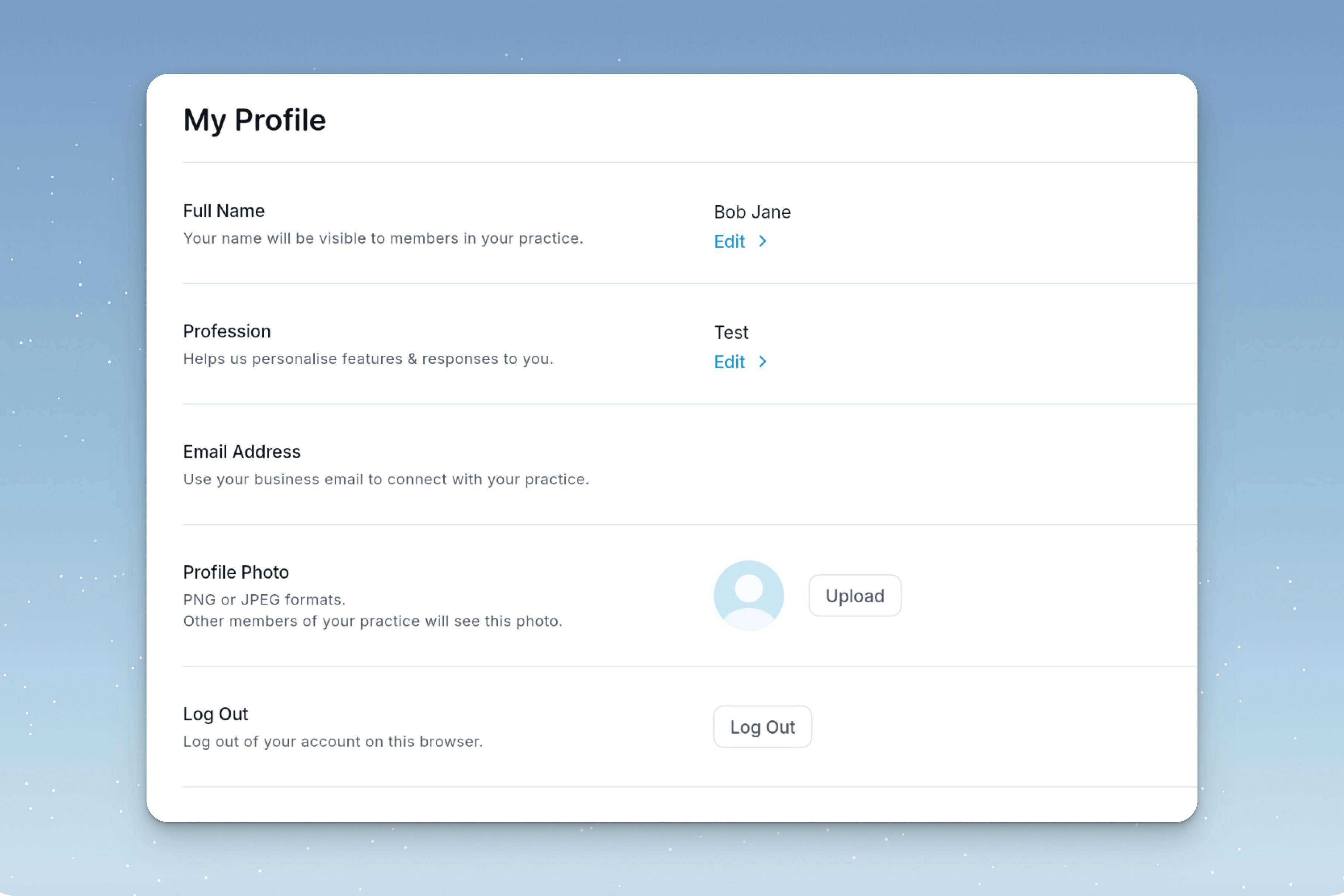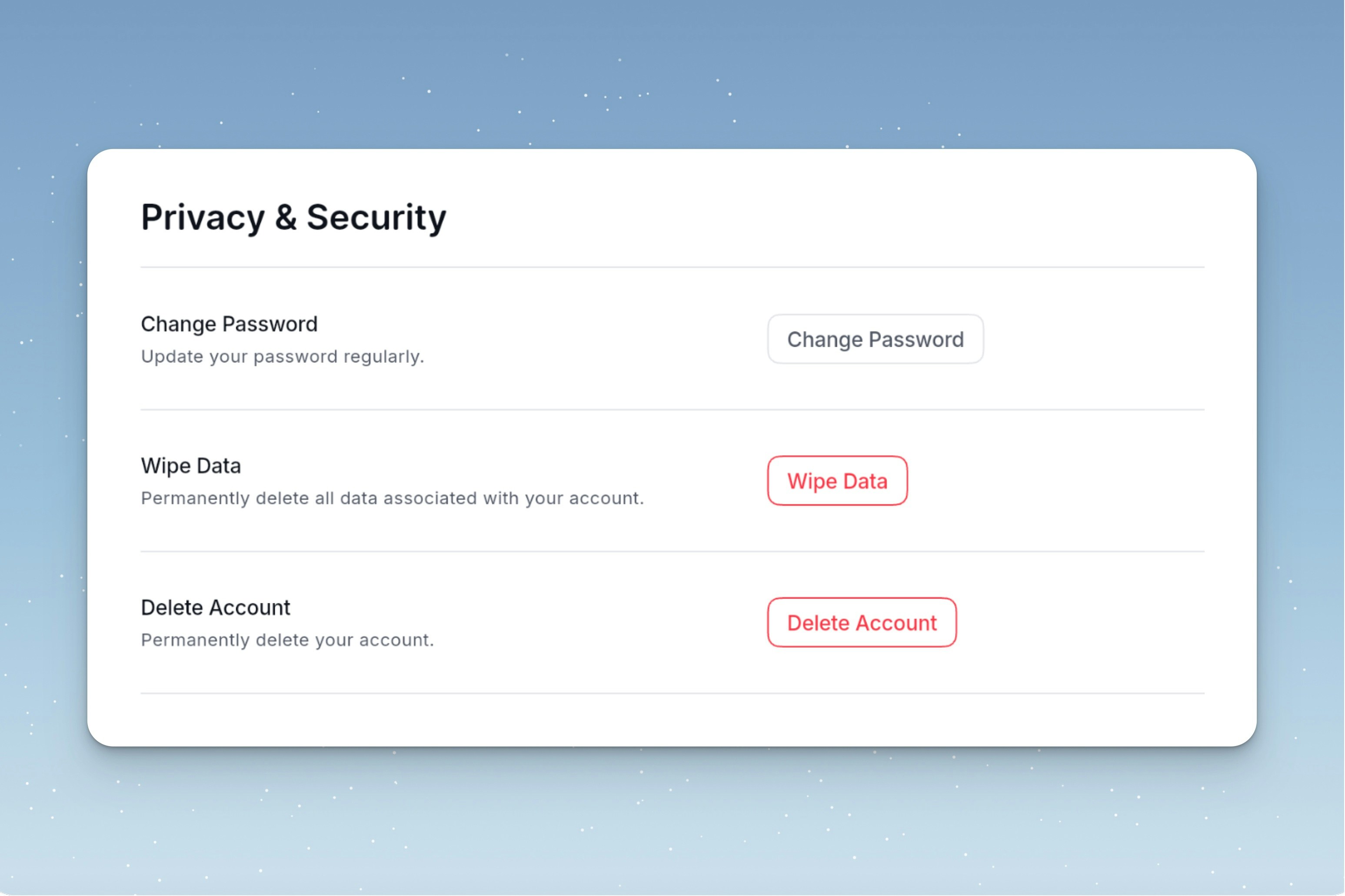Skip to main contentSettings Overview
Letters offers comprehensive control over your account and workflow.
Profile
Manage these settings in the Profile tab:
-
Name: Edit your first and last name, then save. Letters will use this across responses.
-
Profession: Your profession & specialty will be used to tailor outputs.
-
Profile Photo: This will only be visible to you. If you are part of a practice, this will be visible to the practice owner.
Privacy & Security
Manage your security & privacy settings.
Practices
Invite your team to join your Letters Practice for discounted team billing.