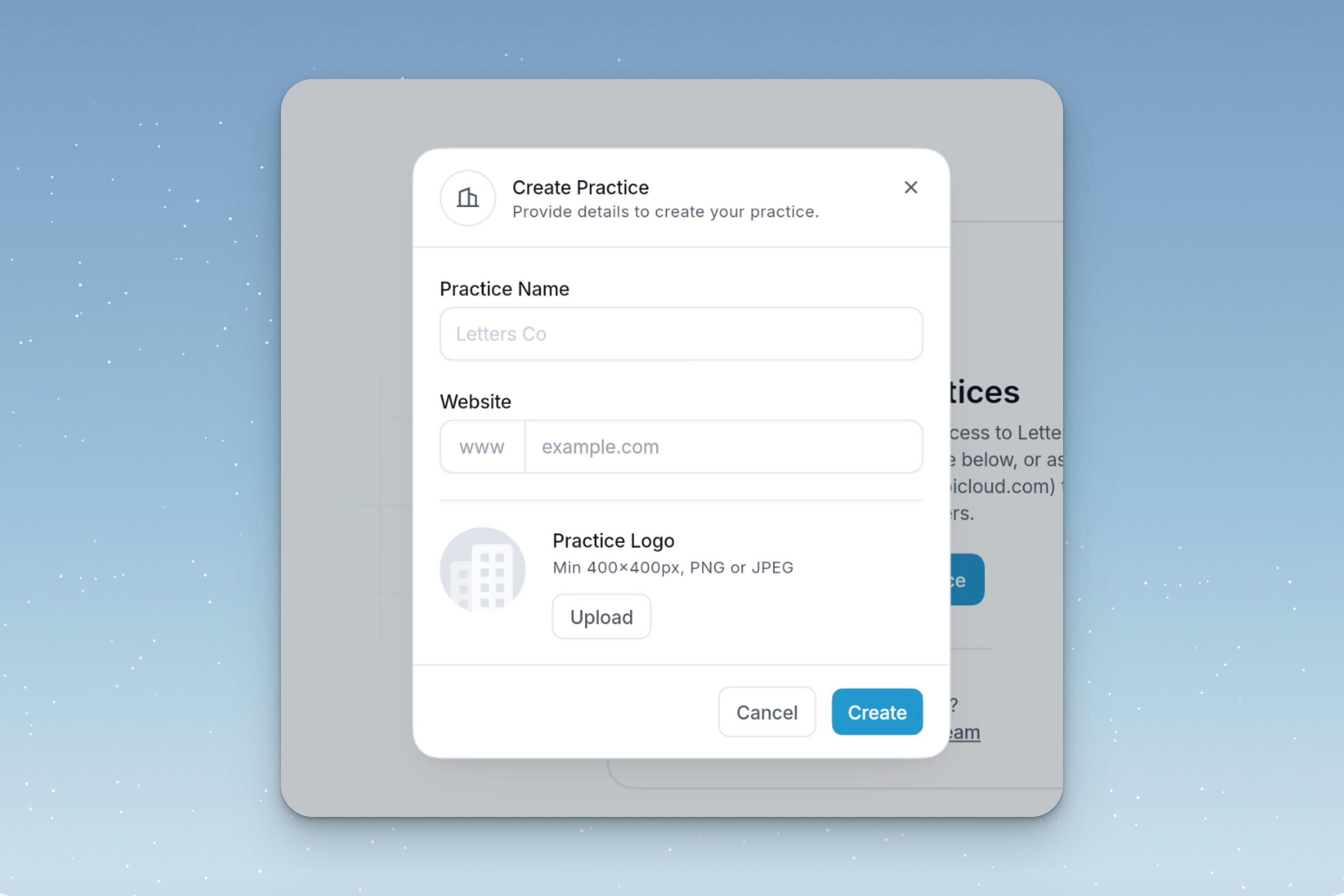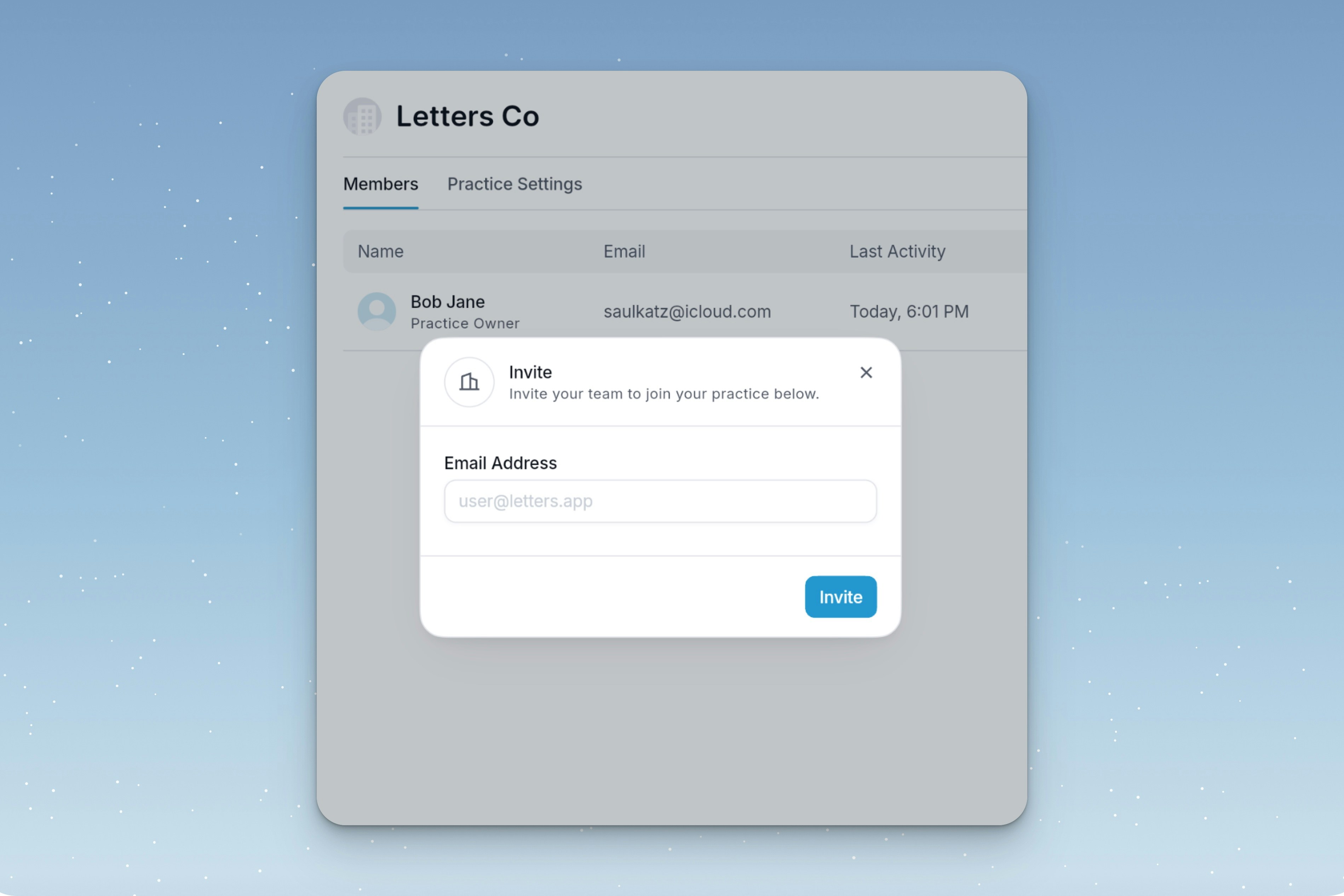Skip to main contentWhat is a Practice in Letters?
A Practice centralises the management of clinicians and admin staff in your clinic. You can view staff statuses, manage billing, and monitor who has a Letters account.
How to Create a Practice:
-
Go to Settings → Organisation Settings.
-
Enter Practice Name and Practice Size.
-
Click Create Practice.
How to Invite People:
- Click Invite Members, enter their email, or copy an invite link.
Billing Management:
-
Go to Subscription.
-
Add payment methods and manage billing for full-time and part-time users.