How to Transfer Your Letter
Letters is designed for easy and seamless transfer of your notes into any medical record system.Step-by-Step Guide:
- Click the Export button at the top right of your Letter.
- Copy your letter to your clipboard.
- Paste the copied content into your medical record (Right-click → Paste or Command ⌘ + V).
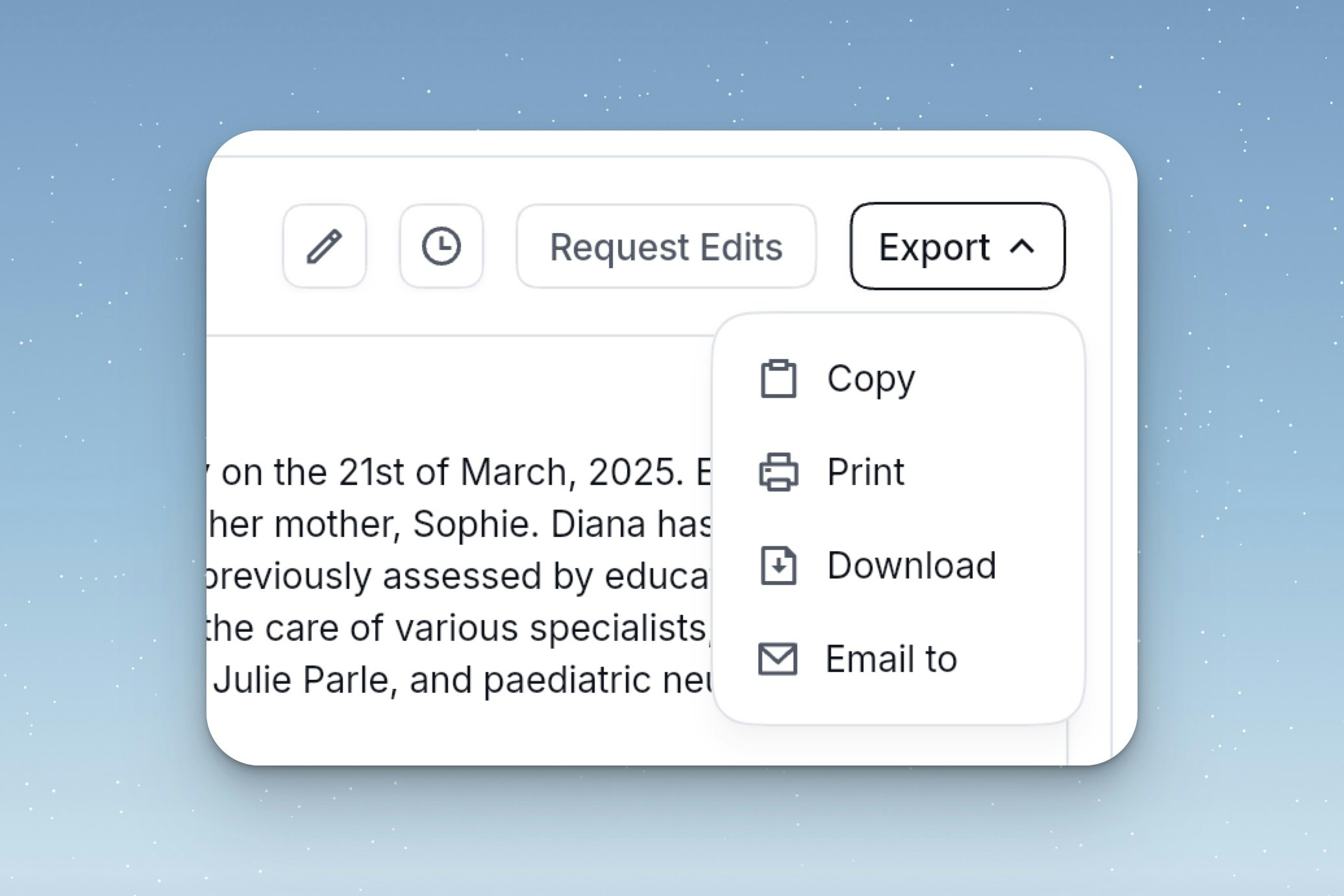
Export options:
- Copy plain text will copy your letter to your clipboard.
- Print print your letter.
- Download download a formatated copy of your letter.
- Email to forwards your letter to the specified recipients.